Blockchain Explorers for Beginners: A Step-by-Step Guide to Tracking Crypto Transactions
Summary
Introduction: What Are Blockchain Explorers?
Blockchain Explorers for Beginners are online tools that allow users to view and interact with data on a blockchain. They function like search engines for blockchain networks, providing transparency and insight into transactions, wallet balances, and more. For beginners, understanding how to use these explorers is crucial for tracking cryptocurrency transactions and ensuring the security of digital assets.
How Blockchain Explorers Work

Credit from Aron Groups
Each blockchain operates on its own network with a unique protocol. Blockchain explorers are designed to interface with these protocols, extracting and displaying data in a user-friendly format. When you enter a wallet address or transaction ID into an explorer, it queries the blockchain to retrieve information such as:
- Transaction Details: Sender and receiver addresses, transaction amount, and timestamp.
- Block Information: Block height, block hash, and miner details.
- Wallet Balances: Current balance of a specific wallet address.
- Smart Contract Interactions: Details of interactions with smart contracts, including token transfers and contract execution.
These explorers provide a transparent view of blockchain activity, enabling users to verify transactions and monitor network status.
Popular Blockchain Explorers for Beginners

Credit from Blockchain Council
1. Etherscan (Ethereum Blockchain)
Etherscan is a widely used blockchain explorer for the Ethereum network. It offers features such as:
- Wallet Search: Enter an Ethereum address to view its transaction history and token holdings.
- Transaction Tracking: Monitor the status of transactions, including pending and confirmed transactions.
- Gas Tracker: Check current gas fees to optimize transaction costs.
- Smart Contract Interaction: Interact with deployed smart contracts directly through the explorer.
Etherscan’s user-friendly interface makes it accessible for beginners to navigate and utilize effectively.
2. Blockchain.com Explorer (Bitcoin Blockchain)
Blockchain.com provides an explorer for the Bitcoin network, offering:
- Transaction Lookup: Search for Bitcoin transactions using transaction IDs.
- Address Monitoring: View transaction history associated with a specific Bitcoin address.
- Block Information: Access details about mined blocks and their contents.
This explorer is suitable for users interested in tracking Bitcoin transactions and understanding blockchain data.
3. BscScan (Binance Smart Chain)
BscScan is tailored for the Binance Smart Chain, providing:
- Token Transfers: Track BEP-20 token transfers and contract interactions.
- Address Activity: Monitor wallet activities and token balances.
- Transaction Details: Access comprehensive information about transactions and blocks.
BscScan is ideal for users engaging with decentralized applications (dApps) and DeFi protocols on the Binance Smart Chain.
Step-by-Step Guide: Using a Blockchain Explorer
1. Access the Explorer
Navigate to the appropriate blockchain explorer website:
- Etherscan.io for Ethereum
- Blockchain.com/explorer for Bitcoin
- BscScan.com for Binance Smart Chain
2. Search for an Address or Transaction
Enter the wallet address or transaction ID into the search bar. This will display detailed information related to the input.
3. Analyze the Data
Review the displayed information, such as transaction status, block confirmations, and associated addresses. Use this data to verify the authenticity and status of transactions.
4. Monitor Ongoing Activities
Utilize features like watchlists or alerts (if available) to monitor specific addresses or transactions for real-time updates.
Importance of Blockchain Explorers
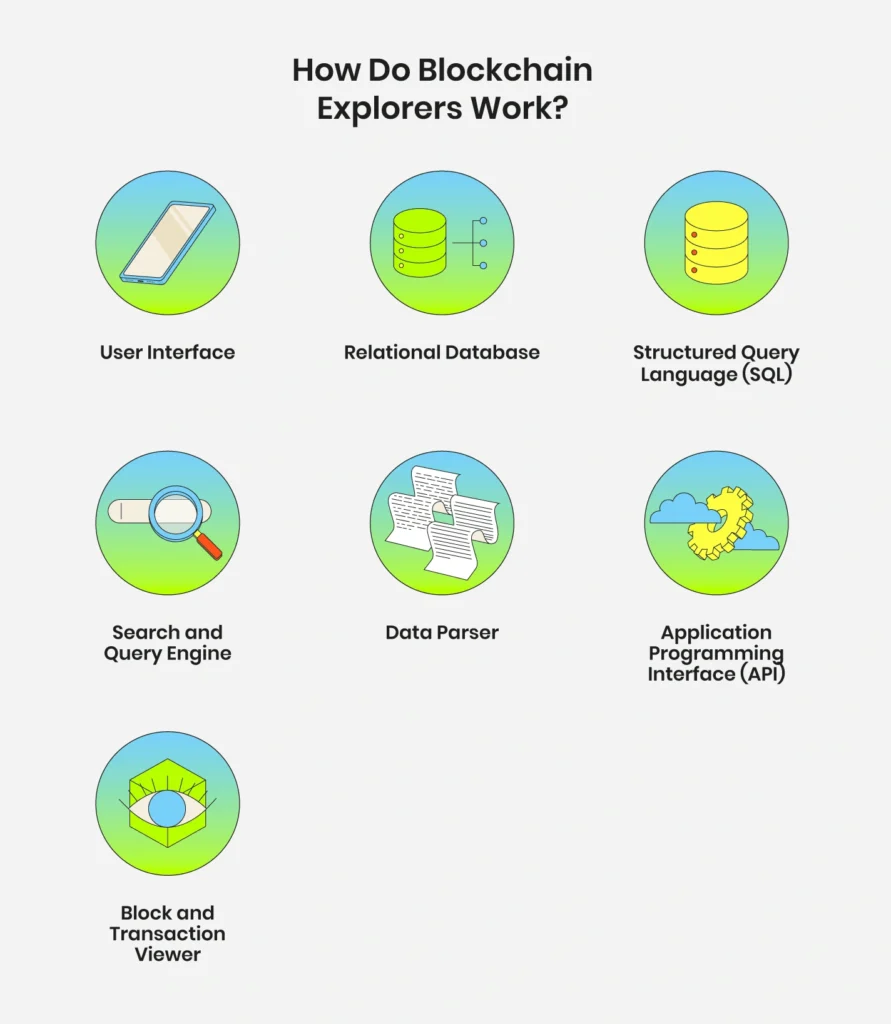
Credit from CryptoManiaks
Blockchain explorers play a vital role in the cryptocurrency ecosystem by:
- Enhancing Transparency: Providing public access to transaction data promotes trust and accountability.
- Ensuring Security: Allowing users to verify transactions and wallet activities helps detect fraudulent activities.
- Supporting Compliance: Enabling tracking of transactions for regulatory and compliance purposes.
- Facilitating Troubleshooting: Assisting in diagnosing issues related to transaction delays or failures.
For beginners, familiarizing oneself with blockchain explorers is essential for navigating the crypto space securely and effectively.
Conclusion: Blockchain Explorers for Beginnerss
Understanding how to use blockchain explorers is a fundamental skill for anyone involved in cryptocurrency. These tools provide transparency, enhance security, and support informed decision-making. By leveraging blockchain explorers, users can gain deeper insights into blockchain activities and ensure the integrity of their digital transactions.
Blockchain Explorers — FAQs
Q1: What is a blockchain explorer? ▼
Q2: How do blockchain explorers work? ▼
Q3: What are the most popular blockchain explorers for beginners? ▼
- Etherscan for Ethereum
- Blockchain.com Explorer for Bitcoin
- BscScan for Binance Smart Chain




